Well the old PC started acting up and I bought a new laptop anyway, so time to move my Neo4j databases. Of course it's been a few weeks and I also moved a Mongo database of similar size, finding out moving Mongo databases is not so easy, so I might be getting my databases crossed - just be warned that if the database is really big it might not go so easy.
Exporting the Database
Pretty easy in Neo4j Desktop. Just hit the ellipses and select "Dump".
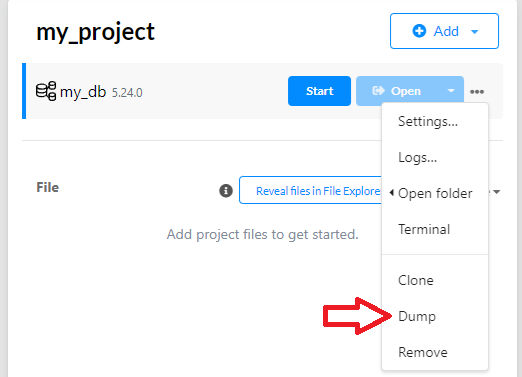
That creates a neo4j.dump file. Hit the "Reveal files in File Explorer" button to go copy it over to the new PC.
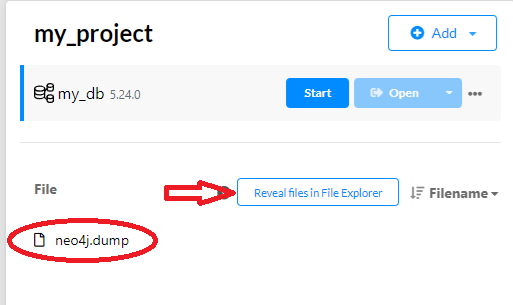
Importing the Database
On the new PC, open Neo4j Desktop, make a project and hit that "Reveal files in File Explorer" button to copy the dump file into the project space. Back in Neo4j Desktop, it will show up under "File".
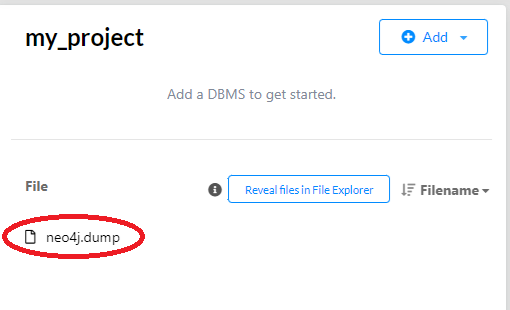
Hover over the dump file to reveal the ellipses and select "Create new DBMS from dump".
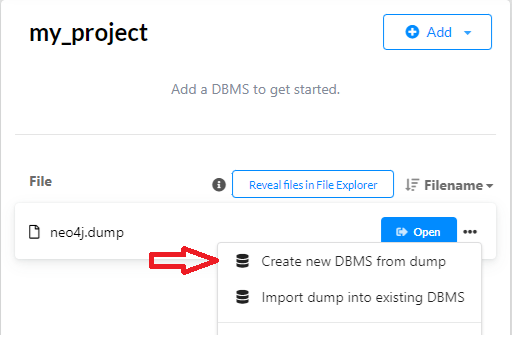
Give it a name and in no time it will show up under the project, ready to start.
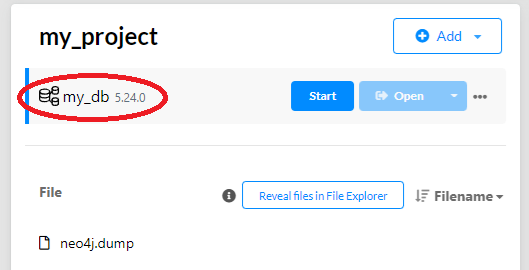
There it is. Easy! Of course it won't work with Node because you installed a slightly newer version of Neo4j Desktop, and on Windows 11 to boot. But that's a blog for another time...better do it soon before I forget.